Arrays
Modeling Aggregates
As you've seen, you can get pretty far with "scalar" data. But many phenomena we wish to model computationally are aggregates, or collections, for example:
- scores on assignments in a class,
- word counts in a document, or
- pixel colors in a bitmap image.
Today we'll learn Java's most basic facility for modeling aggregates: arrays.
Java Arrays
Java Arrays ():
- are objects,
- are dynamically allocated (e.g., with operator
new), and - have a fixed number of elements of the same type.
Creating Arrays
Consider the following array creation expression JLS 10.3:
double[] scores = new double[5];This declaration:
- allocates a 5-element array,
- the
5in the example above can be any expression that is unary promotable to anintJLS 5.6.1 - stores the address of this new array in
scores, and - initializes each value to it's default value (
0for numeric types,falseforbooleantypes, andnullfor references JLS 4.12.5.
Array Declarations
The preceding array definition
double[] scores = new double[5];could be split into a declaration and initialization:
double[] scores;
scores = new double[5];Can put the [] on the type or the variable. These two declarations are equivalent:
double[] scores;
double scores[];Better style to put the [] on the type.
Mixed Declarations
Can mix array and variable declarations when element type same as variable type. The declaration line:
double scores[], average;creates
- an array of
doublereference namedscores, and - a
doublevariable namedaverage
What's the size of the scores array declared above?
Array Objects
After the definition:
double[] scores = new double[5];scores points to an array object that can be visualized as:
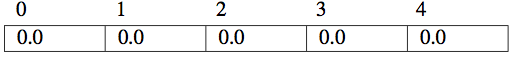
Indices and Size
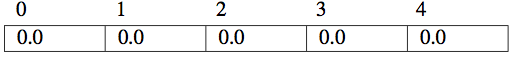
- The indexes of
scoresrange from 0 to 4. - Size of array stored in a
public finalinstance variable namedlength
scores.length == 5;What is the type and value of the expression above?
Array Elements
Array elements addressed with int-promotable expression in square brackets ([])
double[] scores = new double[5];
scores[0] = 89;
scores[1] = 100;
scores[2] = 95.6;
scores[3] = 84.5;
scores[4] = 91;
scores[scores.length - 1] = 99.2;Will this line compile? If so, what will happen at runtime?
scores[scores.length] = 100;Initializing Arrays
You can provide initial values for (small) arrays
String[] validSuits = {"diamonds", "clubs", "hearts","spades"};- What is
validSuits.length? - What is
validSuits[1]?
You can also use a loop to initialize the values of an array:
int[] squares = new int[5];
for (int i = 0; i < squares.length; ++i) {
squares[i] = i*i;
}What is squares[4]?
Traversing Arrays
Arrays and for go hand-in-hand:
double[] scores = new double[5];
for (int i = 0; i < 5; ++i) {
System.out.printf("scores[%d] = %.2f%n", i, scores[i]);
}Can also use the "enhanced" for:
for (double score: scores) {
System.out.println(score);
}Read the enhanced for as "for each element in array ...".
Why use for-each instead of traditional for? ...
for Versus for-each
If you don't need the index, use the enhanced for loop.
double sum = 0.0;
for (int i = 0; i < scores.length; ++i) {
sum += scores[i];
}scores.lengthis used only for bounding the array traversaliis only used for sequential array access.
Those are two things we can mess up.
Enhanced for
The enhanced for loop is cleaner:
double sum = 0.0;
for (double score: scores) {
sum += score;
}Also note how our naming conventions help to make the code clear. You can read the loop above as "for each score in scores".
Array Creation Gotchas
Because arrays are allocated dynamically, this will compile:
double[] scores = new double[-5];because the compiler only checks that -5 is an int expression, but the code will produce an error at run-time:
Exception in thread "main" java.lang.NegativeArraySizeException
at ArrayBasics.main(ArrayBasics.java:4)Array Access Gotchas
Array access expressions are also merely type-checked at compile time but are evaluated and checked for validity at run-time. Negative indexes like:
scores[-1] = 100;produce:
Exception in thread "main" java.lang.ArrayIndexOutOfBoundsException: -1
at ArrayBasics.main(ArrayBasics.java:23)... just like an index too large for the array would fail.
Array Parameters
We've already seen an array parameter:
public static void main(String[] args)We can use this array just like we use any other array.
public class Shout {
public static void main(String[] args) {
for (String arg: args) {
System.out.print(arg.toUpperCase() + " ");
System.out.println();
}See also CourseAverage.java
Variable Arity Parameters
- The arity of a method is its number of formal parameters.
- The last parameter to a method may be a variable arity parameter, a.k.a. var args parameter JLS 8.4.1, whose syntax is simply to add an ellipse (
...) after the type name.
public static int max(int ... numbers)Accessing Var Args Parameters
Var args parameter is an array inside the method.
public static int max(int ... numbers) {
int max = numbers[0];
for (int i = 1; i < numbers.length; ++i) {
if (numbers[i] > max) max = number;
}
return max;
}Multidimensional Arrays
You can create multidimensional arrays by adding additional square brackets for dimensions and sizes.
char[][] grid;- Declares a 2-dimensional array of
char - As with one-dimensinal arrays,
charis the element type - Each element of
grid, which is indexed by twointexpressions, is acharvariable
Initializing 2D Arrays
With new:
grid = new char[10][10];Initializing 2D Arrays - Literally
char[][] grid = {{' ', ' ', ' ', ' ', ' ', ' ', ' ', ' ', ' ', ' '},
{' ', ' ', ' ', ' ', ' ', ' ', ' ', ' ', ' ', ' '},
{' ', '*', '*', ' ', ' ', ' ', ' ', '*', '*', ' '},
{' ', '*', '*', ' ', ' ', ' ', ' ', '*', '*', ' '},
{' ', ' ', ' ', ' ', '*', '*', ' ', ' ', ' ', ' '},
{' ', ' ', ' ', ' ', '*', '*', ' ', ' ', ' ', ' '},
{' ', '*', ' ', ' ', ' ', ' ', ' ', ' ', '*', ' '},
{' ', ' ', '*', ' ', ' ', ' ', ' ', '*', ' ', ' '},
{' ', ' ', ' ', '*', '*', '*', '*', ' ', ' ', ' '},
{' ', ' ', ' ', ' ', ' ', ' ', ' ', ' ', ' ', ' '}};A 2-d array is an array of 1-d arrays
Visualizing 2D Arrays
grid array can be visualized as a 2-d grid of cells.
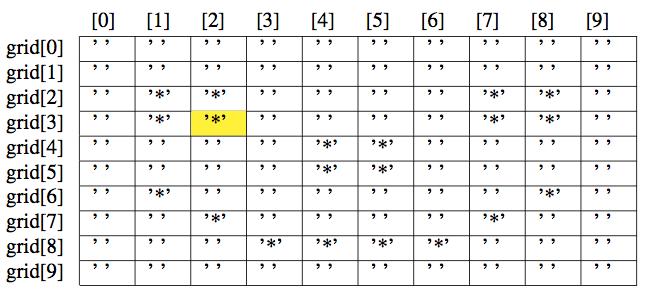
Individual element addressed by supplying two indices:
grid[3][2] == '*'; // trueTraversing 2D Arrays
Traverse 2-dimensional array by nesting loops. Key is to use the right lengths. Row-major traversal:
for (int row = 0; row < grid.length; ++row) {
for (int col = 0; col < grid[row].length; ++col) {
System.out.print(grid[row][col]);
}
System.out.println();
}Column-major traversal:
for (int col = 0; col < grid[0].length; ++col) {
for (int row = 0; row < grid.length; ++row) {
System.out.print(grid[row][col]);
}
System.out.println();
}See Smiley.java
Closing Thoughts
- Arrays are our first "collection classes" (but are not Java "Collections" classes).
- Arrays are objects, so array objects are created with operator
newand array variables can have the valuenull. - Arrays have sugar to add convenience and make them syntactically similar to C's arrays.