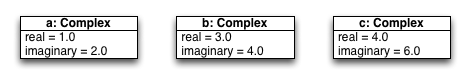Data Abstraction
CS 1331
Data Abstraction
An abstraction captures the essence of a concept by ignoring details that are irrelevant to a particular application.
- Process abstraction - functions, methods
- Data abstraction - encapsulation of data with the operations defined on the data
- A particular data abstraction is called an abstract data type.
In each case, an abstraction hides details --- details of a process or details of a data structure.
Abstraction is selective ignorance. -- Andrew Koenig (C++ Guru)
A Complex Number ADT
ADT: Complex Data:
- real: double the real part of a complex number
- imaginary: double the imaginary part of a complex number
Operations:
- new - construct a new complex number
- plus - add one complex number to another, yielding a new complex number
An ADT is abstract because the data and operations of the ADT are declared independently of how they are implemented. We say that an ADT encapsulates the data and the operations on the data.
Data Abstractions with Classes
Java provides langauge suppport for defining ADTs in the form of classes.
A class is a blueprint for objects. A class definition contains
- instance variables, a.k.a. member variables or fields -- the state, or data of an object
- methods, a.k.a. member functions or messages -- the operations defined on objects of the class
We instantiate or construct an object from a class.
Complex Number ADT in Java
public class Complex {
// These are the data of the ADT
private double real;
private double imaginary;
// These are the operations of the ADT
public Complex(double aReal, double anImaginary) {
real = aReal;
imaginary = anImaginary;
}
public Complex plus(Complex other) {
double resultReal = this.real + other.real;
double resultImaginary = this.imaginary + other.imaginary;
return new Complex(resultReal, resultImaginary);
}
}Source: http://introcs.cs.princeton.edu/java/33design/
Reference Variables
Consider the following code:
Complex a = new Complex(1.0, 2.0);
Complex b = new Complex(3.0, 4.0);
Complex c = a.plus(b);a, b, and c are reference variables of type Complex. Reference variables have one of two values:
- the address of an object in memory (in this case an instance of
Complex), or null, meaning the variable references nothing.
Invoking Constructors
The line:
Complex a = new Complex(1.0, 2.0);invokes the Complex constructor, passing arguments 1.0 and 2.0 as in this pseudo-Java:
public Complex(aReal=1.0, anImaginary=2.0) {
real = 1.0;
imaginary = 2.0;
}which instantiates a Complex object and stores its address in the variable a
Visualizing Objects
The object creation expression new Complex(1.0, 2.0) applies the blueprint in the Complex class definition:
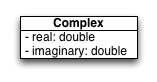
to the constructor arguments (1.0, 2.0) to create an instance of Complex:
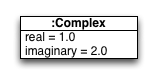
Visualizing Reference Variables
We can assign this object to a reference variable, e.g.,Complex a = new Complex(1.0, 2.0):
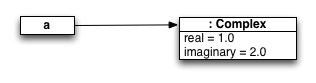
Invoking Methods on Objects
The line:
Complex c = a.plus(b);invokes the plus method on the a object, passing the b object as an argument, which binds the object referenced by b to the parameter other:
a.plus(other=b) {
double resultReal = this.real + b.real; // 1.0 + 3.0
double resultImaginary = this.imaginary + b.imaginary; // 2.0 + 4.0
return new Complex(resultReal, resultImaginary);
}which returns a new Complex object and assigns its address to the reference variable c.
Using the Complex Class
Users, or clients of the Complex class can then write code like this:
Complex a = new Complex(1.0, 2.0);
Complex b = new Complex(3.0, 4.0);
Complex c = a.plus(b);without being concerned with Complex's implementation (which could use polar form, for example).
Clients (i.e., users) of the Complex class need only be concerned with its interface, or API (application programmer interface) -- the public methods of the class.
Visualizing Complex Operations
Complex a = new Complex(1.0, 2.0);
Complex b = new Complex(3.0, 4.0);
Complex c = a.plus(b);Complex objects in memory: